1. An alternative keyboard in Windows -
In case your keyboard or some keys stop working, Microsoft provides you with an alternative way to type in using the mouse.
To work this tool go to 'Start menu'
Then Select 'Run '
Type in 'OSK'
Press OK
A keyboard will appear that you can use as normal keyboard.
------------------------------------------------------------------------------------------------------------
2. Quickly transposing a table using Past Special.
------------------------------------------------------------------------------------------------------------
3. Merge cells without loosing data
------------------------------------------------------------------------------------------------------------
4. Digital clock on excel
Function - "=now()"
---------------------------------------------------------------------------------------------
5. Adding and using a combobox on a userform in MS-Excel
------------------------------------------------------------------------------------------------------------
6. Moving cells in excel but retaining formula
=INDIRECT("A1")
------------------------------------------------------------------------------------------------------------
7. How to block website.
Program-127.0.0.1 facebook.com www.facebook.com
File location - C:\Windows\System32\drivers\etc\hosts
------------------------------------------------------------------------------------------------------------
8. How to see PC make IP (Physical address - 00-00-00-00-00-00-00-00) Go to RUN menu Type cmd and press enter.
Then open below screen
Type - ipconfig/all and press enter.
and see physical address like - 00-00-00-00-00-00-00-0S
-------------------------------------------------------------------------------------------------------------------------------
Remove Shortcut link virus & Retrieve Unhide File-Folder
1. Plug your pen drive to USB port of your computer. Make sure it is detected.
2. Start command prompt by Click Start>>Run and type cmd then hit enter.
3. Find the drive letter for the connected USBdrive.
For example, F:
In command prompt, type F: Then type attrib -s -h /s /d *.*
Like...
(My Pen drive is H so write h: )

And then wait some time.....
If, your pen drive having more data, then it will take more time....
Proximate 20GB data take 15 Minits ....


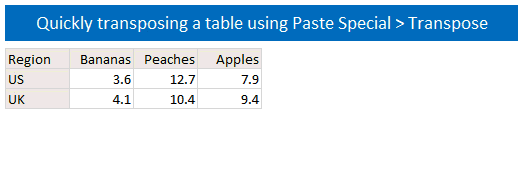



No comments:
Post a Comment